|
| |
YOU
CAN SECURE YOUR DATA FOR FREE!!!!! THAT'S RIGHT, FREE!!!!!
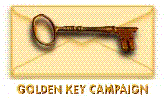
Click on the Golden Key above to browse to
the Internet Privacy Group!!!!
OK, you want to learn something about
encryption. Some of the terminology is confusing. There are so many different
products out there. HELP!!!!! Well, here is a page, just for beginners, to
take some of the confusion out of cryptography.
What is cryptography? In its simplest
sense, its the art of turning your data into random shit, then returning it to normal, in
such a way that NO ONE ELSE can figure out the random stuff without the KEY. The
advent of the powerful microprocessor (this is REALLY slow without at least a
Pentium-75mhz processor or better, folks) has given the ordinary Joe-blow the ability to
use the same types of encryption that the US Government uses! You can find out more here.
The old Pentium-60 and 66mhz processors had
flaws in their Floating Point math co-processors. I don't recommend using them for
any sort of encryption! If you are using a computer with one of these processors,
you would do well to spend the $150 necessary for a new motherboard and a cheap
Pentium-200MMX processor. See a Computer Shopper magazine for prices like these.
Here is a bottom-line list of products to have
on your PC, with links to get them. This is just my opinion, and if you browse to
alt.security, comp.security.misc or other security newsgroups, they may scream at you that
my list is bogus. Its all a matter of opinion, but I am confident in my choice of
products.
Freeware
Products (that's right, they are FREE for individual use)
PGP Freeware 6.0
PGPfone 1.02b
BC Wipe 2.08 Beta
ScramDisk 2.02c
Password Safe 1.7
Dummy Cryptfile Generator 1.1
Shareware Products (optional - not
totally necessary, but nice to have)
Kremlin 2.21 (around $35 right now)
SecureWin (around $50 right now)
Norton For-Your-Eyes-Only (commercial product, $69.95 at most software stores, same as
SecureWin)
So, lets start off with some basic information:
 | Data is encrypted with an algorithm, which is
a mathematical way of altering the bits of data in your files. There are hundreds of
algorithms, but there are very few algorithms that are properly written AND tested by
cryptographers all over the world. Here are the best ones to use in my opinion.
Avoid programs that don't give you these algorithms. You can learn more about
different encryption algorithms at
the Mach 5 software Homepage.
Blowfish
IDEA
CAST
Safer SK-256
Twofish
Yes, I know there are many more algorithms out there. Why use stuff that doesn't
work? Stick with the above 4 for security.
Also, these algorithms rely on Random Number Generators and Hash algorithms for security.
Your passphrase or password is usually encrypted with a Secure Hash Algorithm (SHA)
to make it have a consistent key size. BEWARE:
key size isn't the most important thing in your crypto program, but it is important.
Since describing these is beyond the scope of the document, check out the RSA labs Crypto FAQ for a more detailed
explanation of crypto stuff.
|
 | Windows is NOT a secure operating system.
However, I recommend using Windows95 or Windows98 for your home PC. It is the
easiest of the modern operating systems to install and use on your PC. All of my
freeware picks work very well with Windows95 or Windows98. If
you use the freeware in my list, your WindowsPC will be much more secure than before.
|
 | There are several main types of data
protection software. Lets break them down into main categories. There are
other categories than these, but I am listing stuff relevant to the regular user. If
your crypto programs take too much time to use or are too difficult to use, you won't use
them, right?
- File Encryption Programs: these programs are the
simplest: you usually just right-click on a file, choose encrypt, give it a
password, then BOOM, your file is encrypted. ANY file can be encrypted, including
program files, documents, DLLs, etc....
- Email (or Key) Encryption Programs: these programs
work just like file encryption programs. However, your password is used to generate
2 keys. The public key you give out to everyone and anyone. The private key
you keep to yourself. Anyone can use the public key to encrypt a file or an email
and send it to you. You use the private key to decrypt anything encrypted with the
public key. So, you can exchange secure email with someone without ever exchanging
a password with them. If someone steals your key set, they still need the passphrase
to use it. This is the only practical way to exchange secure email with someone
else. You can also use your keys to digitally sign a file, and anyone with a
correct copy of your public key can verify the digital signature. This bottom of
this page has a digitally signed message from me. A digital signature has parts at
the top and bottom of an email or file. Public-Key encryption is the de facto
standard for secure communication with others, and I would recommend reading as many FAQs
from www.pgpi.com as possible about this system.
- Virtual-Disk Encryption Programs: probably my
favorite. Here is how they work: you create an encrypted file of a set size
(any size you want, mine is about 100MB) on your HD. Then, the program mounts this
file as a virtual hard disk in explorer. Just click on the drive letter for this
virtual HD, and you can read, copy, move and otherwise manipulate any data you put in
there. You could store all your data files in one of these discs, then dismount the
disk and BOOM, its all encrypted.
- Hard-Drive Encryption Programs: I generally don't
recommend these. They encrypt your WHOLE HD, top-to-bottom. All the reads and
writes to the HD are performed on-the-fly by the software. This will REALLY
slow-down your system, and if there is a problem, how can you troubleshoot it when the
whole HD is encrypted? Just create a virtual encrypted drive and put your stuff in
that.
- PictureViewing Programs - these just take your pictures and
encrypt them, and you need to use their viewer to view the encrypted pictures.
Again, just use a virtual encrypted disk. Mount it as a drive letter (H: for
example), then use whatever your favorite picture viewer is to view the pics in your
disk. When you are done, dismount the virtual drive and PRESTO you are done!
- Secure Voice Programs - if you plug in a microphone and
speakers into a modern modem, you can use some encryption software to encrypt a live
conversation between you and another party. Both people must be either on the
Internet (with static IPs) or at least each person must have a modem and a PC capable of
running these programs. I generally prefer a direct modem-to-modem connection.
If you listen in on an encrypted conversation, you just hear modem static.
The computer takes your voice input, encrypts it, and shoots it out as packets thru the
modem.
- Disk Wiping Programs - most encryption utilities come with
the ability to wipe you hard drive. What is a wipe? Well, when you delete a
file in windows, it isn't deleted. Windows just removes the reference to that file.
So, a secure wipe utility will wipe the following:
*Your swap file
*All of the free space on your drive (including space occupied by deleted files)
*File Slack (the space between the end of a file and the end of the block on the disk it
resides in)
* the entire contents of any file you specify
Trust me, you want to secure delete OFTEN! Especially after viewing sensitive
documents or pictures. There are few stand-alone utilities that properly perform a
secure wipe of your Windows machine. So be VERY careful when examining them.
|
 | Communicate with the authors of any programs
you are using. Ask them questions about the products, like these:
1) Have any cryptographers verified your program code for bugs? Anotherwords, do you
have references for your program?
2) What sort of random number generator does the program use? Who has verified your
RNG as secure?
3) What algorithm works the fastest in your program?
4) What do you think is the most secure algorithm in your program?
5) How does your program internally handle passwords?
6) Are there any limitations on using the program? Are there any file types it won't
work with well?
7) Is the source code available for examination? Do 'backdoors' exist in the program
anywhere?
8) What sort of key recovery mechanisms does the program have?
If a program has backdoors or key recovery mechanisms, DONT USE IT! The program is
compromised. If a backdoor exists, Hackers WILL FIND IT! This is just a fact.
|
 | store your
passwords in an encrypted file - that way you remember just one password
(the one for the encrypted file) instead of all your Internet, local network
logons/passwords, and passwords for your encrypted files. You can also make sure to
have a DIFFERENT password and logon for EVERY site you access on the Internet - again, why
make it easy for anyone else to mess with you? Remember:
proper storage of your passwords will prevent headaches! I have been using
proper password dicipline for 2 years and I have STILL lost an encrypted volume because of
mistakes. So, the more dicipline you practice, the better. 3 Methods for
Password Storage:
- use NotePad to generate the list and use PGP to encrypt it with IDEA
- use NotePad to generate the list and put the list in a ScramDisk volume
- use Password Safe from CounterPane Systems
(written by Bruce Schneier)
|
 | Encryption doesn't make your data 100%
secure! There are ways to attack any encryption system. I have found a good
FAQ on Attacks against PGP that
also applies to all encrytion systems. Read it before thinking that you are now
invulnerable!
|
OK, now that you have some basic information, WHAT PROGRAMS SHOULD YOU USE? Well, I have some general
recommendations, then some specific ones based on my preferences and testing. Bottom
line: Free programs are the best to use. They generally have source code
available for you to view. Even if you are not a programmer, this is good. If
the author is willing to show you his source code, then you can be sure the program
doesn't have any 'backdoors' to your data. Also, you can go to usenet and ask others
if the program is secure. Finally, FREE means you don't have to spend precious cash
on stuff that Microsoft should have included in Windows in the first place.
I do not recommend having 20 or 30 different
encryption programs on your PC. I have FINALLY narrowed down to just 4 programs for
ALL of my needs. PGP, PGPfone, ScramDisk, and BCWipe seem to do the trick just fine,
and the rest of the software out there is just redundant. Also, who needs the hassle
of extra stuff?
 | Pretty Good
Privacy (PGP) is the de-facto standard for encrypting email. PGP is a program
that makes email verification and encryption pretty easy. My public key is in the
toolbar at the top of this page. PGP 6.0 makes 3 important files - a public key
ring, a private key ring, and a random data seed file, so back them up accordingly.
There is a PGP for dummies FAQ that
will help you start with PGP right away. If you plan on using PGP alot with email, I
recommend switching to Microsoft Outlook98 or Eudora Pro 4.1 for email. PGP comes
with plug-ins for these 2 email programs, so email encryption is virtually painless.
PGP 6.0 is a product of NAI.
An independent group has created an international page for PGP, and that is the
page I link PGP to, not the NAI page. The international page, www.pgpi.com, contains links to many different versions of
PGP.
If you want PGP with bigger keys (16,000 bit RSA, 8192 bit DH, and 2048 bit DSA keys) then
check out CKT for their version of PGP Freeware. This
version of PGP will work with the largest variety of keys out there (e.g its the most
compatable version I have seen). While the huge keys make you feel all warm
and cozy, remember that PGP uses 128-bit algorithms for the actual data encryption, so the
bigger keys are not going to make your data harder to decrypt. The hackers will just
go after the 128-bit IDEA or CAST keyspace, regardless of your Public/Private Key size.
PGP also will straight encrypt a file with either IDEA, DES or CAST. CAST and IDEA
have 128-bit keys, and I would encrypt using IDEA. Straight encryption is
accomplished with just a password entered by the user, and doesn't use the keys at all.
There appear to be over 20 different versions of PGP available, both commercial and
freeware. Here are the versions to use, depending on your OS and needs:
Windoze 95/98/NT
PGP 6.0Freeware from NAI - necessary if you use Outlook98 only
PGP 5.5.3i from www.pgpi.com - the standard build of PGP
to use
*PGP 5.5.3ckt from Cyber-knights - the build of PGP to use if you want to manipulate the
widest array of keys
DOS/Windoze 3.1 and other platforms
PGP 5.0i from www.pgpi.com - the standard build of PGP
for MS-DOS professionals
*PGP 2.6.3ia from www.pgpi.com - works with DOS, Macs,
and many flavors of UNIX
See my favorites section for PGP and general
Cryptography-related links
So, for both FILE and EMAIL encryption, use PGP from NAI. Its an industry standard
that you won't go wrong using. Use one of the versions listed above, with the *
indicating my favorite builds.
|
 | if you need
regular access to your encrypted data, you may want to consider a program
that performs on-the-fly encryption-decryption. ScramDisk makes one BIG encrypt file, then mounts it as a virtual-drive.
That way you can access files as if they were unencrypted, and dismount the virtual drive
when you are done. The virtual drive is mapped to a drive letter in Windows
Explorer, so you use it just like a regular drive on your PC. Best of all, its FREE
for use. The source code is free for viewing also, so you can check it yourself for
backdoors. I would use either Blowfish, CAST, IDEA, or Triple-DES.
So, for virtual-disk encryption, I recommend ScramDisk for
Windows95/98. If you use WindowsNT, then BestCrypt
NT is the way to go. It has the same features as ScramDisk, but costs around $90
or so.
|
 | When hackers gain unrestricted access to your
system, they can quickly find the few encrypted files just by their extension. By
using dummy names with your encrypted files (ScramDisk and PGP both don't HAVE to have
proper extensions), you can confuse the enemy further. Call your financial ScramDisk
file something like vb5032.dll and put it into the windows\system directory. Make
sure to store the path and filename in PasswordSafe so you don't forget what is what.
To be consistent, programs like the DummyCrypte File Generator will generate random
dummy encryption files that you can rename and place wherever you want. That will
make the decryption process EVEN HARDER for hackers.
So, to assist in hiding your real data, use a program like Dummy CryptFile Generator 1.1.
|
 | When you delete a file, it isn't actually
deleted. Windows just deletes the reference to the file in the directory structure.
But the file is still there. Therefore, you should have your computer perform
a WIPE every night. There are programs out there that will wipe every bit of free
space on your hard drive, as well as wipe the swap file clean. That way, all trace
of deleted files, passwords, etc. are gone from your computer.
BCWipe from Jetico is the
best of the FREE wipe utilities. Write a batch file to call it from DOS and
you can use WinCron or PolterGeist (from www.winfiles.com) to schedule programs and Batch
Files in Win95 (Win98 and WinNT have built-in schedulers). With BCWipe, use the DoD
wipe option, and choose to wipe all slack and swap file space also.
The wipe utilities in PGP and ScramDisk don't wipe fileslack. That is why you should
use the BCWipe utility.
Remember to wipe your TEMP directories also, like C:\TEMP, C:\WINDOWS\TEMP, and others you may encounter.
Also, some programs leave .TMP files in the root of the C: drive.
|
 | if you want to have a private
conversation, using a product like PGPfone is the way to go. It will encrypt your whole
conversation with Blowfish.
|
 | anything that uses a key length under
128-bits is not secure. Remember that most products advertise a key length that is a
flat-out lie - Microsoft is one of the biggest perpetrators of crypto-lies like this (they
don't even have a SINGLE reputable cryptographer in their entire 20,000 person company).
Just because you see a couple of buzz-words like 128-bit encryption and secure wipe
ability doesn't mean they are true.
A 128-bit key has 340,282,366,920,938,463,463,374,607,431,768,211,456 possible
combinations.
If the data needs to be secure for more than 10 years, a 256-bit key is the minimum.
That means almost all products are ruled out by default. PGP doesn't provide
256-bit key encryption. ScramDisk does only if you use the Blowfish algorithm.
Kremlin provides Blowfish with a 448-bit key, but the jury is out on how random its
PRNG really is.
|
-----BEGIN PGP SIGNED MESSAGE-----
Hash: SHA1
If you have any problems with this page, or any questions, send me an
email!
-----BEGIN PGP SIGNATURE-----
Version: PGPfreeware 6.0 for non-commercial use <http://www.pgp.com>
Comment: [email protected]
iQA/AwUBNho/TUcgw7TrsKvzEQIJtQCfe9aTtS9NX3NT3mTu+QcMBJOal4AAoOP8
ydhGlqofMVFO6Jqm13DBi9XE
=g5TP
-----END PGP SIGNATURE-----
|